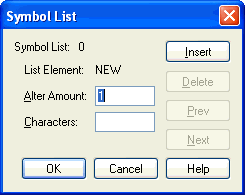|
L'aide française est disponible au format PDF en cliquant ici (ou dans le Menu "Démarrer", Finale 2010, Documentation PDF française)
Le tutoriel français est disponible au format PDF en cliquant ici.
La mise à jour de l'aide française au format HTML sera disponible prochainement.
|
Traduction française :

|
Symbol List dialog box
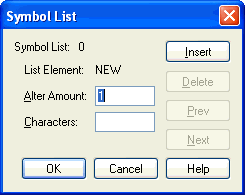
How to get there
Click the Key Signature Tool  , and click the measure in which you want the key to change. The Key Signature dialog box appears. From the drop-down list, choose Nonstandard. Click the Attribute icon, then click Symbol List ID.
, and click the measure in which you want the key to change. The Key Signature dialog box appears. From the drop-down list, choose Nonstandard. Click the Attribute icon, then click Symbol List ID.
What it does
In this dialog box, you can specify a different character (or set of characters) you want to be used in place of each kind of accidental that appears in a key signature. For example, if you’re creating a quarter-tone scale, you’ll need to create a system for labeling the notes between C and C sharp and between C sharp and D.
- Symbol List (#). This indicator identifies, by number, the set of accidental/symbol pairings you’re defining here.
- List Element (#). This indicator identifies, by number, the currently displayed pairing of an accidental (as identified by the Alter Amount, below—sharp, flat, or quarter-sharp, for example) with the symbol you want to represent it.
- Alter Amount. The number in this text box identifies the amount of chromatic alteration for which you’re defining a new symbol. For example, in the normal scale, the amount of alteration for F sharp is 1; in a quarter-tone scale, however, the amount of alteration for F sharp is 2, because there’s an intermediate alteration step (F quarter-sharp). A negative number indicates a downward chromatic alteration (in the "flat" direction).
- Characters. In this text box, type the character (or characters) that represent the symbol (or symbols) you want to use for the displayed degree of chromatic alteration. The characters in this text box are the system equivalent of the actual symbols, regardless of the actual font you’ve chosen in the previous dialog box. For example, you’ll see a lower-case b in this text box if you’re using the Maestro music font and specifying a flat symbol.
Note that you can use more than one character to represent a particular accidental—up to eight, in fact. In the quarter-tone scale, for example, you might want to use a pair of symbols—such as s$—to indicate the third quarter-step (between C sharp and D, for example). (This third quarter-step would have an Alteration value of 3.)
- Insert. Once you’ve created an accidental/symbol pairing, click this button to store it and add it to the Symbol List. Even though it may appear that you’ve replaced a set of existing pairing data (by typing over them), Finale saves both the old and new information.
- Delete. Click Delete to remove the currently displayed accidental/symbol pairing from the Symbol List.
- Prev • Next. Click Prev or Next to view the previous or next accidental/symbol pairing in the Symbol List.
- OK • Cancel. Click OK to confirm, or Cancel to discard, the accidental/ symbol pairing changes you’ve made. You return to the Special Key Signature Attributes dialog box.
Tip: enter a lower case b for a flat and a # (Sh+3) for a sharp.
See Also:
Nonstandard Key Signature
Key Signature Tool